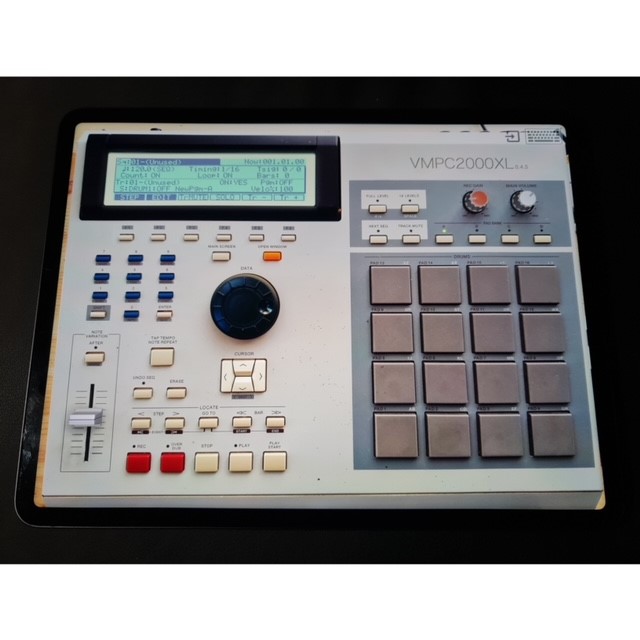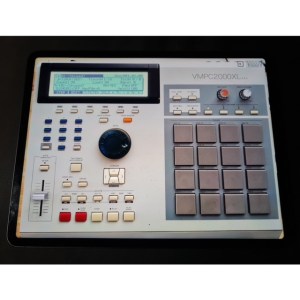4Pockets have price dropped 7 apps for this Bank Holiday weekend, ending May 27th. The deals are:
- RingsFX – $12.99 to $8.99
- Neon Editor – $14.99 to $8.99
- AudioScope – $14.99 to $8.99
- Copperhead – $14.99 to $8.99
- WaveCloud – $14.99 to $8.99
- Helium MIDI Sequencer – $12.99 to $8.99
- DigiStix 2 – $12.99 to $8.99
RingsFX
RingsFX is an AUv3 plugin based on the famous Mutable Instruments Rings, one of the most dedicated and fully-featured Physical Modelling Eurorack modules ever created. At its core is a resonator that needs to be ‘excited’ or ‘strummed’ by MIDI input, noise, or external audio excitation.
RingsFX emulates vibrations of structures simulated by 3 different synthesis techniques that can be plucked or process external signals: Modal Synthesis, Sympathetic Strings, and Inharmonic Strings. Traditionally, Rings was only monophonic but used a unique approach to polyphony that allowed the previous note to ‘ring’ out and decay while a new note was played. Rings FX provides these same modes (Mono, Duo, and Quad), but expands it with a true Polyphonic mode. RingsFX also expands the capabilities of the original engine by adding support for velocity sensitivity and MIDI MPE mode.
The new polyphonic mode allows RingsFX to play up to 12 notes of true polyphony, depending on the settings. Doing so requires RingsFX to use multiple Rings resonators, but the more polyphony you use, the more processing power it requires.
RingsFX has 7 modes in total, by combining the 3 basic modes with additional properties such as western chords and specially tuned reverbs. The original hardware also featured a secret ‘Easter Egg’ mode, which in RingsFX is simply calling ‘Synthesizer’ mode, rumoured to be based on one of the early Korg synthesis methods. This mode supported several mutable effects which now work on in all resonator modes.
RingsFX also has a Mod-Matrix which allows you to combine the built-in LFOs and FEGs to great effect by manipulating parameters and mutable effects in real-time. Star of the show is a unique pulse sequencer which can be used to generate dramatic rhythms and modulation of controls.
Finally, RingsFX can be loaded as an AUv3 effect plugin. Set the Exciter Source to ‘INPUT’, and you can pass any audio through RingsFX and use this audio as an external exciter. For example, it can be used to great affect on a drum beat to create some crazy rhythms. Use the Output Mix to combine the original audio with the synthesised resonator output to create some stunning effects.
Neon Editor
Neon is a lightweight digital audio editor and recording plugin compatible with any AUv3 host. It supports most major iOS file formats, and allows simple drag and drop between plugins. The editor allows you to import audio from a file or the system clipboard, as well as the ability to record incoming audio.
As an editor it supports all the usual functionality you would expect as well as being able to edit samples on a per sample basis at extreme zoom levels.
Neon also contains a number of built in effects that can be applied to the whole file or a selection. Effects can be previewed and tweaked prior to applying an effect.
Neon can also be used as a clip launcher within an AUv3 Host, with the ability to remotely trigger one shot or looped samples. The Warp function can automatically adjust the tempo of a clip to the host tempo without affecting pitch.
Neon also features a slicer which allows you to cut up a sample into multiple slices that can be played back via an incoming MIDI controller.
AudioScope
AudioScope is an invaluable audio plugin for mixing and mastering with a toolbox of additional mixing aids. It was originally created as a method for comparing your mix to a reference track and seeing exactly what frequencies to tweak in order to obtain a desired match. This alone is incredibly useful for creating the feel of a particular genre of music, by tweaking your mix to match.
AudioScope is so much more than this! It includes a great visual mixer which enables you control your entire mix from a single window inside your DAW. You see a top-down visualisation of your entire mix and stereo balance. You can save up to 3 compare mixes and quickly switch between them. You can also save up to 12 snapshots of stereo positions and levels, then morph between them. All of this functionality is available via MIDI, so with one simple CC command, you can switch out one mix for another or engage a snapshot. You are able to group your drums and other elements so that the mix doesn’t become overwhelming, allowing you to focus on a subset of key elements if you wish. AudioScope also includes a suite of tools to adjust EQ, compression, and overall balance of your mix.
The way AudioScope works is unique, with a quick and easy workflow: Insert an instance of AudioScope on each of your track’s Insert Effect slot and name the track. Now simply open one of the instances and you have the ability to control all tracks from a single window.
AudioScope is equipped with its own shelf and peak filters, EQ and lookahead compressor (with sidechain).
Copperhead
Copperhead is a digital subtractive synthesizer plugin which draws its influence from the vintage synthesizers of the early 80’s.
Copperhead has polyphony, a built-in arpeggiator, an a host of integrated effects. It features such as the ability to design custom waveforms, oscillator sync and various cross modulation modes. Cross modulation is a type of FM synthesis which can be used to morph simplistic waveforms into something far more aggressive and interesting.
At the heart of Copperhead are its two oscillators, which support all your traditional waveforms (SINE,SQR,SAW,TRI), as well as SuperSaw, Trapezium, and a user definable type. The app features pulse wave modulation for multiple sources, and the ability to sync oscillators.
The Voltage Controller Filter supports the usual LP, HP, BP and Notch filters, as well as a couple of unusual ones like Formant which allows you to sweep your cutoff to create interesting vowel sounds.
Copperhead also features twin LFO’s with random and one shot functionality. It also supports Cross, Ring and FM modulators, in addition to low and high shelf filters.
One of the great features is the integrated audio gate, which allows you to generate stuttering audio right out of the box. Combined with effects such as Chorus, Overdrive, Delay, Reverb and Auto Pan / Tremelo, and the ability to specify effect order, you have a lot of control over your sound.
If that wasn’t enough, we also include a 32 step sequencer, with various mono and poly modes with direct control control of various synth elements.
4Pockets have a built in Preset Manager which groups presets into banks and groups, which supports drag and drop for easy import/export of presets. You can also access your favourites from a special popup menu, or via the built in quick search facility.
WaveCloud
WaveCloud is an innovative granular synthesizer that offers powerful tools for manipulating and playing sounds. Granular synthesis divides an audio sample into tiny fragments, called grains, each typically a few milliseconds in length. These grains are then manipulated independently in terms of pitch, duration, position in time, and amplitude. Unlike traditional synthesis, the capability to manipulate tiny grains of audio offers enormous precision of sound control, transformation, and compositional possibilities.
WaveCloud offers a wide range of tools for experimentation – oscillator, LFOs, filters, envelopes, routing matrix, innovative WaveGlide and Orbit modules for grain movement, effects, MPE support, extensive waveform editing, customizable themes, MIDI CC control, aftertouch, audio pool manager, and 200+ presets to get you started.
Granular synthesis is extremely versatile and can produce a vast range of sounds and textures, from subtle, atmospheric sounds to complex, dynamic ones. WaveCloud offers dozens of parameters, enabling you to sculpt the sound grains in any way you wish – textural pads and atmospheres, time-stretched effects, glitchy and stutter effects, vocal and instrumental manipulations, granular synthesis percussive sounds, experimental effects, as well as microtonal and harmonic soundscapes.
WaveCloud features a drag and drop system for importing and exporting of audio files and presets. It has its own built-in Preset and Audio Managers to help keep everything in order. WaveCloud even features a fully-fledged zoomable audio editor along with a suite of tools to crop, fade, cut, copy, paste, and normalise your samples.
We include a morphing 3-state Oscillator to support the granular engine. The granular engine allows up to 50 grains per second per note, with grain lengths up to a second in length. Grains can be sculpted with our morphing envelope generator, manipulated with our LFOs, FEGs and VCFs, and passed through lots of randomisation to keep things continually evolving.
WaveCloud also features two unique features for adding movement to audio grains. Orbit mode allows you to play sweeping patterns tied to the physical host tempo of your DAW, and WaveGlide is a sequencer with glides and fades from one location to another.
To top it all off, we include 7 built-in effects, delay, reverb, chorus, overdrive, phaser, resonator, and 8-band EQ. The resonator controls per-note feedback and dispersion for amazing MPE effects.
WaveCloud is not only a deep and powerful granular synth but also a fun way to create many incredible sounds.
Helium MIDI Sequencer
Helium is a lightweight AUv3 MIDI sequencer plugin designed specifically for AUM. It supports up to 16 tracks of unlimited length with the ability to direct output to 16 channels on up to 16 MIDI output ports.
One of the great features is the ability to import and maintain libraries of MIDI clips using Helium’s ‘Media Bay’. These clips are freely available all over the internet and may contain individual chord sets, chord progressions or drum tracks. You can quickly build a song by dragging and dropping your MIDI clips from the media bay onto your timeline. You can also save your own clips directly to the media bay to create your own personal MIDI clips libraries. Long press on a clip to preview its contents using the currently selected MIDI device.
Helium now ships with a library of over 7000 MIDI clips, consisting of every chord and chord progression you could ever need.
Helium allows many different ways to import additional MIDI clip libraries. Simply drag and drop your ZIP collections directly to your PC/MAC web browser and they are automatically unpacked into the clips library folder. You can also drag and drop files between the Media Bay and the iOS Files app.
Helium supports a sync mode called ‘Remote Looping’. This was something we recently introduced into our MultiTrack Recorder plugin and is very useful for breaking down the timeline into sections. You can define up to 12 loops which can be used to specify the locations of say the intro, verse, chorus, and outro within your song, then trigger these loops seemlessly in sync with the host tempo. Once captured, these loops can then be triggered by incoming MIDI notes.
A new addition to Helium is the ability to piece together loops into songs, so you just concentrate on creating a single verse, chorus, bridge etc. and piece everything together without the headache of having to re-arrange your timeline.
DigiStix 2
DigiStix 2 is an AUv3 compatible drum machine and sampler plugin for your favourite DAW.
This new version of DigiStix brings some distinct advantages over its predecessor, most notably the ability to host up to 64 samples per drumkit with 5 layers per pad. The interface has been drastically redesigned for iPad to make better use of full screen mode, allowing a popular MPC style 4×4 pad layout with 4 banks of samples. Digistix 2 also allows greater control over the multi-sample layers, with the ability to individually control the volume levels and pitch of layers as well as global pitch and tune settings all from the new sample window.
Previously, each pad had effect sends for the internal reverb and delay effects, but this can now be routed to external busses 9 and 10 for processing using external effects.
The controller editing is now build into the main display and can be edited in place without the need to scroll the interface. It also now supports extra effect controllers. A new context aware control window allows you to quickly change pad settings without the need for popup windows.
DigiStix 2 now supports GM and original DS drum kit layouts, and includes a sophisticated multi-layer Auto Sampler, capable of recording new GM compatible drumkits automatically from your hardware. It is 100% backward compatible with the original app, and can be used as a drop-in replacement.
Drag and drop support now allows you to directly drop samples on specific layers, as well as preview and edit them directly. You can create new kits by simply combining banks from existing kits into one mega kit, or use our non destructive referencing to include sounds from other kits.
The randomize feature has been enhanced so you can randomize individual instruments or within specific banks. The new continuous MIDI learn mode makes custom mapping a breeze.
Patterns can also be exported as MIDI stems for use in other packages including a direct import to Helium clips. You can also export patterns as audio in the latest version.
The auto sample feature allows automated recording of GM compatible kits directly from hardware drum machines. The slice editor can also be used for MPC style slicing of audio clips.
For more information on these and other 4Pockets apps, click here:
NOTE: Some of the links you click on may be affiliated. Clicking and purchasing using these links helps support and fund The Beat Community. Thanks for your support.